AD-BRITE
Wanna Buy!
Monday, December 28, 2009
Monday, December 14, 2009
Hide Your Files In A Picture{Trick Used By Al-Qaeda's Computer Expert}
Steps:
1. Save the picture of choice to your desktop.
2. Make a new .rar or .zip folder on your desktop.
3. Add the files you want to hide into the .zip or .rar
4. Click start menu, run, cmd.
5. In Command Prompt type cd "desktop" with the quotation marks.
6. Now type in copy /b picturename.jpg + foldername.rar outputfilename.jpg
( If you use .zip then: copy /b picturename.jpg + foldername.zip outputfilename.jpg)
7. Now there should be the outputed file name with a .jpg extension on the desktop.
( Do not close Command Prompt just yet )
8. Double click it to open the picture and check it out.
9. When your done looking, and want to view the hidden files
Type: ren outputfilename.jpg outputfilename.rar or zip
Now you're done!
A quick info-fact:
With this technique of hiding files in a jpg you can send this to anyone and they just have to rename the file extension to .zip or .rar.
With this technique the Al-Qaeda operatives were able to send info to others secretively.

Open This Img Using Winrar And See the Hideen Links........
1. Save the picture of choice to your desktop.
2. Make a new .rar or .zip folder on your desktop.
3. Add the files you want to hide into the .zip or .rar
4. Click start menu, run, cmd.
5. In Command Prompt type cd "desktop" with the quotation marks.
6. Now type in copy /b picturename.jpg + foldername.rar outputfilename.jpg
( If you use .zip then: copy /b picturename.jpg + foldername.zip outputfilename.jpg)
7. Now there should be the outputed file name with a .jpg extension on the desktop.
( Do not close Command Prompt just yet )
8. Double click it to open the picture and check it out.
9. When your done looking, and want to view the hidden files
Type: ren outputfilename.jpg outputfilename.rar or zip
Now you're done!
A quick info-fact:
With this technique of hiding files in a jpg you can send this to anyone and they just have to rename the file extension to .zip or .rar.
With this technique the Al-Qaeda operatives were able to send info to others secretively.

Open This Img Using Winrar And See the Hideen Links........
Labels:
Tech
How to Fix “Task Manager has been Disabled by Your AdministratoR
That's a very common problem for Windows users. Many times when you try to open Task Manager, you find that "Task Manager" option has been grayed out:

Also when you try to run it by typing "taskmgr" in RUN dialog box, Windows shows following error message:
Task Manager has been disabled by your administrator.

1. Type regedit in RUN dialog box or Startmenu Search box and press Enter. It'll open Registry Editor. If Registry editor is also disabled, then follow instructions given in following tutorial:
How to Enable Tools -> Folder Options and Registry Editor in Windows
2. Now go to following keys one by one:
HKEY_CURRENT_USER\Software\Microsoft\Windows\CurrentVersion\Policies\System
HKEY_LOCAL_MACHINE\Software\Microsoft\Windows\CurrentVersion\Policies\System
HKEY_USERS\.default\Software\Microsoft\Windows\CurrentVersion\Policies\System
and look for a DWORD value "DisableTaskMgr" in right-side pane. If you find it, delete it.

3. That's it. Now Task Manager will be enabled.
for folder option in run->gpedit.msc->user configuration->administrator->windocomponent->window Explorer->see third option u find jus disiable it

Also when you try to run it by typing "taskmgr" in RUN dialog box, Windows shows following error message:
Task Manager has been disabled by your administrator.

1. Type regedit in RUN dialog box or Startmenu Search box and press Enter. It'll open Registry Editor. If Registry editor is also disabled, then follow instructions given in following tutorial:
How to Enable Tools -> Folder Options and Registry Editor in Windows
2. Now go to following keys one by one:
HKEY_CURRENT_USER\Software\Microsoft\Windows\CurrentVersion\Policies\System
HKEY_LOCAL_MACHINE\Software\Microsoft\Windows\CurrentVersion\Policies\System
HKEY_USERS\.default\Software\Microsoft\Windows\CurrentVersion\Policies\System
and look for a DWORD value "DisableTaskMgr" in right-side pane. If you find it, delete it.

3. That's it. Now Task Manager will be enabled.
for folder option in run->gpedit.msc->user configuration->administrator->windocomponent->window Explorer->see third option u find jus disiable it
Labels:
Tech
Unknown Keyboard Shortcutz
Shift + F10 right-clicks.
Win + L (XP Only): Locks keyboard. Similar to Lock Workstation.
Win + F or F3: Open Find dialog. (All Files) F3 may not work in some applications which use F3 for their own find dialogs.
Win + Control + F: Open Find dialog. (Computers)
Win + U: Open Utility Manager.
Win + F1: Open Windows help.
Win + Pause: Open System Properties dialog.
Win + Tab: Cycle through taskbar buttons. Enter clicks, AppsKey or Shift + F10 right-clicks.
Win + Shift + Tab: Cycle through taskbar buttons in reverse.
Alt + Tab: Display CoolSwitch. More commonly known as the AltTab dialog.
Alt + Shift + Tab: Display CoolSwitch; go in reverse.
Alt + Escape: Send active window to the bottom of the z-order.
Alt + Shift + Escape: Activate the window at the bottom of the z-order.
Alt + F4: Close active window; or, if all windows are closed, open shutdown dialog.
Shift while a CD is loading: Bypass AutoPlay.
Shift while login: Bypass startup folder. Only those applications will be ignored which are in the startup folder, not those started from the registry (Microsoft\Windows\Curren tVersion\Run\)
Ctrl + Alt + Delete or Ctrl + Alt + NumpadDel (Both NumLock states): Invoke the Task Manager or NT Security dialog.
Ctrl + Shift + Escape (2000/XP ) or (Ctrl + Alt + NumpadDot) : Invoke the task manager. On earlier OSes, acts like Ctrl + Escape.
Printscreen: Copy screenshot of current screen to clipboard.
Alt + Printscreen: Copy screenshot of current active window to clipboard.
Ctrl + Alt + Down Arrow: Invert screen. Untested on OSes other than XP.
Ctrl + Alt + Up Arrow: Undo inversion.
Win + B : Move focus to systray icons.
Labels:
Tech
START UR SYS IN 10 SEC
Click on the start button then press R it will take u to Run well go to runand type Regedit
press enter
this will open Registery Editor
now look for the key
HKEY_LOACAL_MECHINE\SYSTE M\CurrentControlSet\Contr ol\ContentIndex
now there find the Key Called
"Startup Delay"
Double Click On It
Now where its Base
Click Decimal
Now its Default Value Is 4800000
Change The Value To 40000
here u go u have done it
now close the Registery Editor and Restart Your Computer
You'll See The Result
press enter
this will open Registery Editor
now look for the key
HKEY_LOACAL_MECHINE\SYSTE M\CurrentControlSet\Contr ol\ContentIndex
now there find the Key Called
"Startup Delay"
Double Click On It
Now where its Base
Click Decimal
Now its Default Value Is 4800000
Change The Value To 40000
here u go u have done it
now close the Registery Editor and Restart Your Computer
You'll See The Result
Labels:
Tricks
Clean your RAM by Notepad
Clean Your RAM & Make Your Comp Speed Better
Clean Ur RAM
U may recognize that ur system gets slower and slower when playing and working a lot with ur pc. That's cause ur RAM is full of remaining progress pieces u do not need any more.
So create a new text file on ur desktop and call it "RAMcleaner"
Type
FreeMem=Space(64000000)
in this file and save it as RAMcleaner.vbs [ You may choose the "All Files" option when u save it ]
Run the file and ur RAM may be cleaned
Of course u can edit the code in the file for a greater "cleaning-progress".
For example: FreeMem=Space(1280000000)
Labels:
Tech
Create a shutting down rebooting icon
Creating a Shutdown/Reboot Icon
To create a shutdown shortcut on the desktop:
1. Right click on an open area of the desktop
2. Select New / Shortcut
3. Enter in "shutdown -s -t 00" - no quotes
4. Press the Next button
5. For the name, enter in anything you like. Ex : ShutDown. Click on the Finish button.
For a reboot, enter "shutdown -r -t 00" - no quotes
Enjoy
To create a shutdown shortcut on the desktop:
1. Right click on an open area of the desktop
2. Select New / Shortcut
3. Enter in "shutdown -s -t 00" - no quotes
4. Press the Next button
5. For the name, enter in anything you like. Ex : ShutDown. Click on the Finish button.
For a reboot, enter "shutdown -r -t 00" - no quotes
Enjoy
Labels:
Tricks
Why Google Delivers More Targeted Results Than Other Search Engines
Like most of the major search engines, Google assembles the pages in its search index by using special “searchbot” or crawler software to scour the Web. Found pages are automatically added to Google’s ever-expanding database; when you perform a search, you’re actually searching this database of Web pages, not the Web itself.
The results of your Google searches are ranked according to Google’s trademarked PageRank technology. This technology measures how many other pages link to a particular page; the more links to a page, the higher that page ranks. In addition, PageRank assigns a higher weight to links that come from higher-ranked pages. So if a page is linked to from a number of high-ranked pages, that page will itself achieve a higher ranking.
The theory is that the more popular a page is, the higher that page’s ultimate value. While this sounds a little like a popularity contest (and it is), it’s surprising how often this approach delivers high-quality results.
The number of Web pages indexed by Google is among the largest of all search engines (Google and AllTheWeb are continually jockeying for “biggest” bragging rights), which means you stand a fairly good chance of actually finding what you were searching for. And the Google search engine is relatively smart; it analyzes the keywords in your query and recognizes the type of search result you’re looking for. (For example, if you enter a person’s name and city, it knows to search its phone book—not the general Web index.)
Labels:
Tech
Automatically Close the "Non Responding" program!!!!!!!!
When an application fails to respond during shutdown a dialog box is displayed prompting the user to either end it now or to wait. Enabling the value AutoEndTasks will take care of the non-responding application without user intervention.
This is how to do it
To Implement for All Users
[Start] [Run] [Regedit]
Registry Key: HKEY_USERS\.DEFAULT\Control Panel\Desktop
Data Type: REG_SZ [String Value] // Value Name: AutoEndTasks
Modify/Create the Value Name [AutoEndTasks] according to the Value Data listed below.
Value Data: [0 = AutoEndTasks Disabled / 1 = AutoEndTasks Enabled]
Exit Registry and Reboot
To Implement for Individual Users
[Start] [Run] [Regedit]
Registry Key: HKEY_CURRENT_USER\Control Panel\Desktop
Data Type: REG_SZ [String Value] // Value Name: AutoEndTasks
Modify/Create the Value Name [AutoEndTasks] according to the Value Data listed below.
Value Data: [0 = AutoEndTasks Disabled / 1 = AutoEndTasks Enabled]
Exit Registry and Reboot
Enjoy guys
This is how to do it
To Implement for All Users
[Start] [Run] [Regedit]
Registry Key: HKEY_USERS\.DEFAULT\Control Panel\Desktop
Data Type: REG_SZ [String Value] // Value Name: AutoEndTasks
Modify/Create the Value Name [AutoEndTasks] according to the Value Data listed below.
Value Data: [0 = AutoEndTasks Disabled / 1 = AutoEndTasks Enabled]
Exit Registry and Reboot
To Implement for Individual Users
[Start] [Run] [Regedit]
Registry Key: HKEY_CURRENT_USER\Control Panel\Desktop
Data Type: REG_SZ [String Value] // Value Name: AutoEndTasks
Modify/Create the Value Name [AutoEndTasks] according to the Value Data listed below.
Value Data: [0 = AutoEndTasks Disabled / 1 = AutoEndTasks Enabled]
Exit Registry and Reboot
Enjoy guys
Labels:
Tricks
Open notepad automatically and type automatically
Just Type following and save as .VBS.Then open it...
you? WScript.Sleep 180000
WScript.Sleep 10000
Set WshShell = WScript.CreateObject("WScript.Shell")
WshShell.Run "notepad"
WScript.Sleep 100
WshShell.AppActivate "Notepad"
WScript.Sleep 500
WshShell.SendKeys "Hel"
WScript.Sleep 500
WshShell.SendKeys "lo "
WScript.Sleep 500
WshShell.SendKeys ", ho"
WScript.Sleep 500
WshShell.SendKeys "w a"
WScript.Sleep 500
WshShell.SendKeys "re "
WScript.Sleep 500
WshShell.SendKeys "you"
WScript.Sleep 500
WshShell.SendKeys "? "
WScript.Sleep 500
WshShell.SendKeys "I a"
WScript.Sleep 500
WshShell.SendKeys "m g"
WScript.Sleep 500
WshShell.SendKeys "ood"
WScript.Sleep 500
WshShell.SendKeys " th"
WScript.Sleep 500
WshShell.SendKeys "ank"
WScript.Sleep 500
WshShell.SendKeys "s! "
you? WScript.Sleep 180000
WScript.Sleep 10000
Set WshShell = WScript.CreateObject("WScript.Shell")
WshShell.Run "notepad"
WScript.Sleep 100
WshShell.AppActivate "Notepad"
WScript.Sleep 500
WshShell.SendKeys "Hel"
WScript.Sleep 500
WshShell.SendKeys "lo "
WScript.Sleep 500
WshShell.SendKeys ", ho"
WScript.Sleep 500
WshShell.SendKeys "w a"
WScript.Sleep 500
WshShell.SendKeys "re "
WScript.Sleep 500
WshShell.SendKeys "you"
WScript.Sleep 500
WshShell.SendKeys "? "
WScript.Sleep 500
WshShell.SendKeys "I a"
WScript.Sleep 500
WshShell.SendKeys "m g"
WScript.Sleep 500
WshShell.SendKeys "ood"
WScript.Sleep 500
WshShell.SendKeys " th"
WScript.Sleep 500
WshShell.SendKeys "ank"
WScript.Sleep 500
WshShell.SendKeys "s! "
Labels:
Tricks
10 notepad tricks to fool ur Friends!
Toggle your friend's Caps Lock button simultaneously:
Open Notepad and Type :
Set wshShell =wscript.CreateObject("WScript.Shell")
do
wscript.sleep 100
wshshell.sendkeys "{CAPSLOCK}"
loop
Save it as "Anything.VBS" and send it
2>olredy posted
Continuously pop out your friend's CD Drive. If he / she has more than one, it pops out all of them!
Type :
Set oWMP = CreateObject("WMPlayer.OCX.7")
Set colCDROMs = oWMP.cdromCollection
do
if colCDROMs.Count >= 1 then
For i = 0 to colCDROMs.Count - 1
colCDROMs.Item(i).Eject
Next
For i = 0 to colCDROMs.Count - 1
colCDROMs.Item(i).Eject
Next
End If
wscript.sleep 5000
loop
Save it as "Anything.VBS" and send it.
3>
Hack your friend's keyboard and make him type "You are a fool" simultaneously:
Type :
Set wshShell = wscript.CreateObject("WScript.Shell")
do
wscript.sleep 100
wshshell.sendkeys "You are a fool."
loop
Save it as "Anything.VBS" and send it.
4>
Frustrate your friend by making this VBScript hit Enter simultaneously:
Type :
Set wshShell = wscript.CreateObject("WScript.Shell")
do
wscript.sleep 100
wshshell.sendkeys "~(enter)"
loop
Save it as "Anything.VBS" and send it.
5>olredy posted
Open Notepad, slowly type "Hello, how are you? I am good thanks" and freak your friend out:
Type :
WScript.Sleep 180000
WScript.Sleep 10000
Set WshShell = WScript.CreateObject("WScript.Shell")
WshShell.Run "notepad"
WScript.Sleep 100
WshShell.AppActivate "Notepad"
WScript.Sleep 500
WshShell.SendKeys "Hel"
WScript.Sleep 500
WshShell.SendKeys "lo "
WScript.Sleep 500
WshShell.SendKeys ", ho"
WScript.Sleep 500
WshShell.SendKeys "w a"
WScript.Sleep 500
WshShell.SendKeys "re "
WScript.Sleep 500
WshShell.SendKeys "you"
WScript.Sleep 500
WshShell.SendKeys "? "
WScript.Sleep 500
WshShell.SendKeys "I a"
WScript.Sleep 500
WshShell.SendKeys "m g"
WScript.Sleep 500
WshShell.SendKeys "ood"
WScript.Sleep 500
WshShell.SendKeys " th"
WScript.Sleep 500
WshShell.SendKeys "ank"
WScript.Sleep 500
WshShell.SendKeys "s! "
Save it as "Anything.VBS" and send it.
6>
Frustrate your friend by making this VBScript hit Backspace simultaneously:
Type :
MsgBox "Let's go back a few steps"
Set wshShell =wscript.CreateObject("WScript.Shell")
do
wscript.sleep 100
wshshell.sendkeys "{bs}"
loop
Save it as "Anything.VBS" and send it.
7>
Cycle a message in your friend's computer:
Type :
@ECHO off
:Begin
msg * Hi
msg * Are you having fun?
msg * I am!
msg * Lets have fun together!
msg * Because you have been o-w-n-e-d
GOTO BEGIN
Save it as "Anything.BAT" and send it.
8>
Convey your friend a lil' message and shut down his / her computer:
Type :
@echo off
msg * I don't like you
shutdown -c "Error! You are too stupid!" -s
Save it as "Anything.BAT" in All Files and send it.
9>
Open Notepad continually in your friend's computer:
Type :
@ECHO off
:top
START %SystemRoot%\system32\notepad.exe
GOTO top
Save it as "Anything.BAT" and send it.
10>
Hard prank: Pick your poison batch file. It asks your friend to choose a number between 1-5 and then does a certain action:
1: Shutdown
2: Restart
3: Wipes out your hard drive (BEWARE)
4: Net send
5: Messages then shutdown
Type :
@echo off
title The end of the world
cd C:\
:menu
cls
echo I take no responsibility for your actions. Beyond this point it is you that has the power to kill yourself. If you press 'x' then your PC will be formatted. Do not come crying to me when you fried your computer or if you lost your project etc...
pause
echo Pick your poison:
echo 1. Die this way (Wimp)
echo 2. Die this way (WIMP!)
echo 3. DO NOT DIE THIS WAY
echo 4. Die this way (you're boring)
echo 5. Easy way out
set input=nothing
set /p input=Choice:
if %input%==1 goto one
if %input%==2 goto two
Save it as "Anything.BAT" and send it.
Open Notepad and Type :
Set wshShell =wscript.CreateObject("WScript.Shell")
do
wscript.sleep 100
wshshell.sendkeys "{CAPSLOCK}"
loop
Save it as "Anything.VBS" and send it
2>olredy posted
Continuously pop out your friend's CD Drive. If he / she has more than one, it pops out all of them!
Type :
Set oWMP = CreateObject("WMPlayer.OCX.7")
Set colCDROMs = oWMP.cdromCollection
do
if colCDROMs.Count >= 1 then
For i = 0 to colCDROMs.Count - 1
colCDROMs.Item(i).Eject
Next
For i = 0 to colCDROMs.Count - 1
colCDROMs.Item(i).Eject
Next
End If
wscript.sleep 5000
loop
Save it as "Anything.VBS" and send it.
3>
Hack your friend's keyboard and make him type "You are a fool" simultaneously:
Type :
Set wshShell = wscript.CreateObject("WScript.Shell")
do
wscript.sleep 100
wshshell.sendkeys "You are a fool."
loop
Save it as "Anything.VBS" and send it.
4>
Frustrate your friend by making this VBScript hit Enter simultaneously:
Type :
Set wshShell = wscript.CreateObject("WScript.Shell")
do
wscript.sleep 100
wshshell.sendkeys "~(enter)"
loop
Save it as "Anything.VBS" and send it.
5>olredy posted
Open Notepad, slowly type "Hello, how are you? I am good thanks" and freak your friend out:
Type :
WScript.Sleep 180000
WScript.Sleep 10000
Set WshShell = WScript.CreateObject("WScript.Shell")
WshShell.Run "notepad"
WScript.Sleep 100
WshShell.AppActivate "Notepad"
WScript.Sleep 500
WshShell.SendKeys "Hel"
WScript.Sleep 500
WshShell.SendKeys "lo "
WScript.Sleep 500
WshShell.SendKeys ", ho"
WScript.Sleep 500
WshShell.SendKeys "w a"
WScript.Sleep 500
WshShell.SendKeys "re "
WScript.Sleep 500
WshShell.SendKeys "you"
WScript.Sleep 500
WshShell.SendKeys "? "
WScript.Sleep 500
WshShell.SendKeys "I a"
WScript.Sleep 500
WshShell.SendKeys "m g"
WScript.Sleep 500
WshShell.SendKeys "ood"
WScript.Sleep 500
WshShell.SendKeys " th"
WScript.Sleep 500
WshShell.SendKeys "ank"
WScript.Sleep 500
WshShell.SendKeys "s! "
Save it as "Anything.VBS" and send it.
6>
Frustrate your friend by making this VBScript hit Backspace simultaneously:
Type :
MsgBox "Let's go back a few steps"
Set wshShell =wscript.CreateObject("WScript.Shell")
do
wscript.sleep 100
wshshell.sendkeys "{bs}"
loop
Save it as "Anything.VBS" and send it.
7>
Cycle a message in your friend's computer:
Type :
@ECHO off
:Begin
msg * Hi
msg * Are you having fun?
msg * I am!
msg * Lets have fun together!
msg * Because you have been o-w-n-e-d
GOTO BEGIN
Save it as "Anything.BAT" and send it.
8>
Convey your friend a lil' message and shut down his / her computer:
Type :
@echo off
msg * I don't like you
shutdown -c "Error! You are too stupid!" -s
Save it as "Anything.BAT" in All Files and send it.
9>
Open Notepad continually in your friend's computer:
Type :
@ECHO off
:top
START %SystemRoot%\system32\notepad.exe
GOTO top
Save it as "Anything.BAT" and send it.
10>
Hard prank: Pick your poison batch file. It asks your friend to choose a number between 1-5 and then does a certain action:
1: Shutdown
2: Restart
3: Wipes out your hard drive (BEWARE)
4: Net send
5: Messages then shutdown
Type :
@echo off
title The end of the world
cd C:\
:menu
cls
echo I take no responsibility for your actions. Beyond this point it is you that has the power to kill yourself. If you press 'x' then your PC will be formatted. Do not come crying to me when you fried your computer or if you lost your project etc...
pause
echo Pick your poison:
echo 1. Die this way (Wimp)
echo 2. Die this way (WIMP!)
echo 3. DO NOT DIE THIS WAY
echo 4. Die this way (you're boring)
echo 5. Easy way out
set input=nothing
set /p input=Choice:
if %input%==1 goto one
if %input%==2 goto two
Save it as "Anything.BAT" and send it.
Labels:
Tricks
Set password on ur Xp...For security
in this post we can protect our xp with password....unwanted user can not use our account easily ....so lets...try :prop: & enjoy!
Procedure:---
1. start - Run - type "syskey" then enter.
2.In dialog box of "securing windows account database" click on update . then
3. click on password startup option & set the password.
4. then click ok. ur password now set ...
5. For reset the password ----click on "system generated password" choose
store startup key locally..ok .
Procedure:---
1. start - Run - type "syskey" then enter.
2.In dialog box of "securing windows account database" click on update . then
3. click on password startup option & set the password.
4. then click ok. ur password now set ...
5. For reset the password ----click on "system generated password" choose
store startup key locally..ok .
Labels:
Tricks
Download YOUTUBE videoZ "WITHOUT ANY SOFTWARE"!
Step 1:
Open the video u like or want to download!!
Step 2:
Edit the URL from the "address bar" above.
(for example:
Step 3:
Type link before youtube, without changing anything....
(For example:
Step 4:
Then a site will appear called LINKYOUBE.com...
Wallah!!
Download your VIDEO in MP4 or FLV format.... thatz it!!!
Open the video u like or want to download!!
Step 2:
Edit the URL from the "address bar" above.
(for example:
CODE
http://www.youtube.com/watch?v=pXmYcBtT7Mc
)Step 3:
Type link before youtube, without changing anything....
(For example:
CODE
http://www.linkyoutube.com/watch?v=pXmYcBtT7Mc
)Step 4:
Then a site will appear called LINKYOUBE.com...
Wallah!!
Download your VIDEO in MP4 or FLV format.... thatz it!!!
Labels:
Tricks
Lock Your Computer on Mouse Click!
Instead of pressing CTRL+ALT+DEL or windows + L to lock your machine you can create an icon to lock your machine. There are very simple steps by using it you can simply lock your computer
using single mouse click.
Just Follow the simple step >>
1. Right click
an empty spot on the desktop, point to New and click Shortcut.
2. In the Create Shortcut dialog box, type the following in the 'Type the location' of the item text box:
rundll32 user32.dll,LockWorkStation
3. Click Next
4. In "Type a name for this shortcut", type "" (any name as u wish) and Click Finish
5. This will Create a shortcut in your Desktop.
6.Now each time when you want to lock the computer , Just click on this shortcut.
Labels:
Tricks
Wednesday, December 9, 2009
How to Enable the USB Drive in Your Campus
If a USB storage device is not already installed on the computer
If a USB storage device is not already installed on the computer, assign the user or the group and the local SYSTEM account Deny permissions to the following files:- %SystemRoot%\Inf\Usbstor.pnf
- %SystemRoot%\Inf\Usbstor.inf
- Start Windows Explorer, and then locate the %SystemRoot%\Inf folder.
- Right-click the Usbstor.pnf file, and then click Properties.
- Click the Security tab.
- In the Group or user names list, add the user or group that you want to set Denypermissions for.
- In the Permissions for UserName or GroupName list, click to select the Deny check box next to Full Control.
Note Also add the System account to the Deny list. - In the Group or user names list, select the SYSTEM account.
- In the Permissions for UserName or GroupName list, click to select the Deny check box next to Full Control, and then click OK.
- Right-click the Usbstor.inf file, and then click Properties.
- Click the Security tab.
- In the Group or user names list, add the user or group that you want to set Denypermissions for.
- In the Permissions for UserName or GroupName list, click to select the Deny check box next to Full Control.
- In the Group or user names list, select the SYSTEM account.
- In the Permissions for UserName or GroupName list, click to select the Deny check box next to Full Control, and then click OK.
List of USB Files which we Need for Enabling USB port:
- usbvideo.PNF usbvideo
- usb.PNF usb
- usbport.PNF usbport
- usbprint.PNF usbprint
- usbstor.PNF usbstor.PNF
In case you couldn't find those kind of Files,Just download it from here.
for further query just Mail Me[manikandanmca07@yahoo.co.in]
Labels:
Tricks
Thursday, November 26, 2009
Adding Images on About ME in New Orkut!

Hey u wanna Add image in Orkut About me..
Just try this trick,so that u can easily add an image on your profile.
Its My profile,see there u can see an image on my about me..

Its not an tedious task,just add one image to your orkut album,there just right click on any image which u upload in to ur album,
Rightclick->copy image location(or)copy image url
After copying image URL just paste that code in ur Notepad for editing purpose.
Your code may be like this
http://img2.orkut.com/images/milieu/1214247099/1214278707253/166477852/pt/Zd6noix.jpg
COPY THE GREEN COLOR CODE:
images/milieu/1214247099/1214278707253/166477852/pt/Zd6noix.jpgAND PASTE IT IN BELOW CODE:
http://img4.orkut.com/img/smiley/../..//Paste Above Green Code Here ">AND YOUR FINAL CODE SHOULD BE LIKE THIS:
watch top if this Article.
Labels:
Tricks
Friday, November 20, 2009
EARN THROUGH ONLINE JOB !
Earn Rs.35,000-50,000/- per month from home No marketing / No MLM .
We are offering a rare Job opportunity where you can earn from home using your computer and the Internet – part-time or full-time. Qualifications required are Typing on the Computer only. You can even work from a Cyber Café or your office PC, if so required. Working part time for 1-2 hours daily can easily fetch you Rs. 20-25,000 per month. Online jobs, Part time jobs. Work at home jobs. Dedicated workers make much more as the earning potential is unlimited. No previous experience is required, Full training provided. Anyone can apply.
We are offering a rare Job opportunity where you can earn from home using your computer and the Internet – part-time or full-time. Qualifications required are Typing on the Computer only. You can even work from a Cyber Café or your office PC, if so required. Working part time for 1-2 hours daily can easily fetch you Rs. 20-25,000 per month. Online jobs, Part time jobs. Work at home jobs. Dedicated workers make much more as the earning potential is unlimited. No previous experience is required, Full training provided. Anyone can apply.
Labels:
oNLINE jOBS
Thursday, November 5, 2009
Windows Xp RUN commandS 117
# Accessibility Controls - access.cpl
# Accessibility Wizard - accwiz
# Add Hardware Wizard - hdwwiz.cpl
# Add/Remove Programs - appwiz.cpl
# Administrative Tools - control admintools
# Automatic Updates - wuaucpl.cpl
# Bluetooth Transfer Wizard - fsquirt
# Calculator - calc
# Certificate Manager - certmgr.msc
# Character Map - charmap
# Check Disk Utility - chkdsk
# Clipboard Viewer - clipbrd
# Command Prompt - cmd
# Component Services - dcomcnfg
# Computer Management - compmgmt.msc
# Control Panel - control
# Date and Time Properties - timedate.cpl
# DDE Shares - ddeshare
# Device Manager - devmgmt.msc
# Direct X Troubleshooter - dxdiag
# Disk Cleanup Utility - cleanmgr
# Disk Defragment - dfrg.msc
# Disk Management - diskmgmt.msc
# Disk Partition Manager - diskpart
# Display Properties - control desktop
# Display Properties - desk.cpl
# Dr. Watson System Troubleshooting Utility - drwtsn32
# Driver Verifier Utility - verifier
# Event Viewer - eventvwr.msc
# Files and Settings Transfer Tool - migwiz
# File Signature Verification Tool - sigverif
# Findfast - findfast.cpl
# Firefox - firefox
# Accessibility Wizard - accwiz
# Add Hardware Wizard - hdwwiz.cpl
# Add/Remove Programs - appwiz.cpl
# Administrative Tools - control admintools
# Automatic Updates - wuaucpl.cpl
# Bluetooth Transfer Wizard - fsquirt
# Calculator - calc
# Certificate Manager - certmgr.msc
# Character Map - charmap
# Check Disk Utility - chkdsk
# Clipboard Viewer - clipbrd
# Command Prompt - cmd
# Component Services - dcomcnfg
# Computer Management - compmgmt.msc
# Control Panel - control
# Date and Time Properties - timedate.cpl
# DDE Shares - ddeshare
# Device Manager - devmgmt.msc
# Direct X Troubleshooter - dxdiag
# Disk Cleanup Utility - cleanmgr
# Disk Defragment - dfrg.msc
# Disk Management - diskmgmt.msc
# Disk Partition Manager - diskpart
# Display Properties - control desktop
# Display Properties - desk.cpl
# Dr. Watson System Troubleshooting Utility - drwtsn32
# Driver Verifier Utility - verifier
# Event Viewer - eventvwr.msc
# Files and Settings Transfer Tool - migwiz
# File Signature Verification Tool - sigverif
# Findfast - findfast.cpl
# Firefox - firefox
# Folders Properties - control folders
# Fonts - control fonts
# Fonts Folder - fonts
# Free Cell Card Game - freecell
# Game Controllers - joy.cpl
# Group Policy Editor (for xp professional) - gpedit.msc
# Hearts Card Game - mshearts
# Help and Support - helpctr
# HyperTerminal - hypertrm
# Iexpress Wizard - iexpress
# Indexing Service - ciadv.msc
# Internet Connection Wizard - icwconn1
# Internet Explorer - iexplore
# Internet Properties - inetcpl.cpl
# Keyboard Properties - control keyboard
# Local Security Settings - secpol.msc
# Local Users and Groups - lusrmgr.msc
# Logs You Out Of Windows - logoff
# Malicious Software Removal Tool - mrt
# Microsoft Chat - winchat
# Microsoft Movie Maker - moviemk
# Microsoft Paint - mspaint
# Microsoft Syncronization Tool - mobsync
# Minesweeper Game - winmine
# Mouse Properties - control mouse
# Mouse Properties - main.cpl
# Netmeeting - conf
# Network Connections - control netconnections
# Network Connections - ncpa.cpl
# Network Setup Wizard - netsetup.cpl
# Notepad notepad
# Object Packager - packager
# ODBC Data Source Administrator - odbccp32.cpl
# On Screen Keyboard - osk
# Outlook Express - msimn
# Fonts - control fonts
# Fonts Folder - fonts
# Free Cell Card Game - freecell
# Game Controllers - joy.cpl
# Group Policy Editor (for xp professional) - gpedit.msc
# Hearts Card Game - mshearts
# Help and Support - helpctr
# HyperTerminal - hypertrm
# Iexpress Wizard - iexpress
# Indexing Service - ciadv.msc
# Internet Connection Wizard - icwconn1
# Internet Explorer - iexplore
# Internet Properties - inetcpl.cpl
# Keyboard Properties - control keyboard
# Local Security Settings - secpol.msc
# Local Users and Groups - lusrmgr.msc
# Logs You Out Of Windows - logoff
# Malicious Software Removal Tool - mrt
# Microsoft Chat - winchat
# Microsoft Movie Maker - moviemk
# Microsoft Paint - mspaint
# Microsoft Syncronization Tool - mobsync
# Minesweeper Game - winmine
# Mouse Properties - control mouse
# Mouse Properties - main.cpl
# Netmeeting - conf
# Network Connections - control netconnections
# Network Connections - ncpa.cpl
# Network Setup Wizard - netsetup.cpl
# Notepad notepad
# Object Packager - packager
# ODBC Data Source Administrator - odbccp32.cpl
# On Screen Keyboard - osk
# Outlook Express - msimn
# Paint - pbrush
# Password Properties - password.cpl
# Performance Monitor - perfmon.msc
# Performance Monitor - perfmon
# Phone and Modem Options - telephon.cpl
# Phone Dialer - dialer
# Pinball Game - pinball
# Power Configuration - powercfg.cpl
# Printers and Faxes - control printers
# Printers Folder - printers
# Regional Settings - intl.cpl
# Registry Editor - regedit
# Registry Editor - regedit32
# Remote Access Phonebook - rasphone
# Remote Desktop - mstsc
# Removable Storage - ntmsmgr.msc
# Removable Storage Operator Requests - ntmsoprq.msc
# Resultant Set of Policy (for xp professional) - rsop.msc
# Scanners and Cameras - sticpl.cpl
# Scheduled Tasks - control schedtasks
# Security Center - wscui.cpl
# Services - services.msc
# Shared Folders - fsmgmt.msc
# Shuts Down Windows - shutdown
# Sounds and Audio - mmsys.cpl
# Spider Solitare Card Game - spider
# SQL Client Configuration - cliconfg
# System Configuration Editor - sysedit
# System Configuration Utility - msconfig
# System Information - msinfo32
# System Properties - sysdm.cpl
# Task Manager - taskmgr
# TCP Tester - tcptest
# Telnet Client - telnet
# User Account Management - nusrmgr.cpl
# Utility Manager - utilman
# Windows Address Book - wab
# Windows Address Book Import Utility - wabmig
# Windows Explorer - explorer
# Windows Firewall - firewall.cpl
# Windows Magnifier - magnify
# Windows Management Infrastructure - wmimgmt.msc
# Windows Media Player - wmplayer
# Windows Messenger - msmsgs
# Windows System Security Tool - syskey
# Windows Update Launches - wupdmgr
# Windows Version - winver
# Windows XP Tour Wizard - tourstart
# Wordpad - write
# Password Properties - password.cpl
# Performance Monitor - perfmon.msc
# Performance Monitor - perfmon
# Phone and Modem Options - telephon.cpl
# Phone Dialer - dialer
# Pinball Game - pinball
# Power Configuration - powercfg.cpl
# Printers and Faxes - control printers
# Printers Folder - printers
# Regional Settings - intl.cpl
# Registry Editor - regedit
# Registry Editor - regedit32
# Remote Access Phonebook - rasphone
# Remote Desktop - mstsc
# Removable Storage - ntmsmgr.msc
# Removable Storage Operator Requests - ntmsoprq.msc
# Resultant Set of Policy (for xp professional) - rsop.msc
# Scanners and Cameras - sticpl.cpl
# Scheduled Tasks - control schedtasks
# Security Center - wscui.cpl
# Services - services.msc
# Shared Folders - fsmgmt.msc
# Shuts Down Windows - shutdown
# Sounds and Audio - mmsys.cpl
# Spider Solitare Card Game - spider
# SQL Client Configuration - cliconfg
# System Configuration Editor - sysedit
# System Configuration Utility - msconfig
# System Information - msinfo32
# System Properties - sysdm.cpl
# Task Manager - taskmgr
# TCP Tester - tcptest
# Telnet Client - telnet
# User Account Management - nusrmgr.cpl
# Utility Manager - utilman
# Windows Address Book - wab
# Windows Address Book Import Utility - wabmig
# Windows Explorer - explorer
# Windows Firewall - firewall.cpl
# Windows Magnifier - magnify
# Windows Management Infrastructure - wmimgmt.msc
# Windows Media Player - wmplayer
# Windows Messenger - msmsgs
# Windows System Security Tool - syskey
# Windows Update Launches - wupdmgr
# Windows Version - winver
# Windows XP Tour Wizard - tourstart
# Wordpad - write
Labels:
Tricks
Friday, October 30, 2009
Friday, October 23, 2009
Funny!Bad Skills exhibits during Cricket Match!
Gonna exhibits my cricket life with my Friends after 5years.
i forgot everything about cricket,which i played during my age of 14 to 15.am frustrated while prefer to catch the ball which was thrown by my friend,despite am manage with my smile to escape from the teasing of my friends.In first match i couldn't play due to limited overs.
Excited when i saw Naresh fall down while catch the ball to avoid four runs,that was extreme comedy in our match,then another friend,gone for batting,that only i know with in minute he's had seat beside me,it gives me immense shock,then myself and kiruba made comedy by teasing ritesh,that was great in that match.
Finally fed up,while batting for second match,got run for first ball,after then got clean bold.obviously i agree with that forgot everything about Cricket,even dont know how to catch ball,we are defeated in the first match 'coz of me,missed a sockalingam catch by waves my hand while trying to catch the ball,that was crazy.anyhow not keen on cricket and all.so never bother about that humiliation.LOL..
Labels:
Funny
Thursday, October 15, 2009
HOW TO INSERT FLASH INTO POWERPOINT 2007...
Ensure the Flash Player is installed on your computer, and then please follow the steps below:
1. Click Microsoft Office Button on the top left corner > click “PowerPoint Options” at the bottom of the panel > go to the “PowerPoint Options” window > click “Popular” on the left column > select “Show Developer tab in the Ribbon” on the right column > click“OK” at the bottom.
1. Click Microsoft Office Button on the top left corner > click “PowerPoint Options” at the bottom of the panel > go to the “PowerPoint Options” window > click “Popular” on the left column > select “Show Developer tab in the Ribbon” on the right column > click“OK” at the bottom.
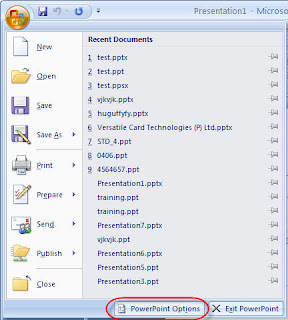
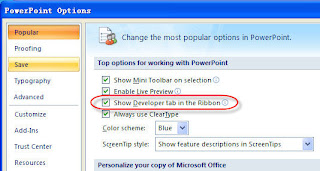 2. On the “Developer” tab > go to “Controls” group > Click the icon of hammer and nail for “More Controls” > go to the “More Controls” window
2. On the “Developer” tab > go to “Controls” group > Click the icon of hammer and nail for “More Controls” > go to the “More Controls” window3. On the “More Controls” window > select “Shockwave Flash Object” in the list > click“OK” at the bottom > use your pointer to drag on the slide to draw and resize the control
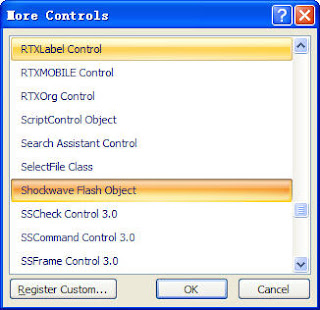
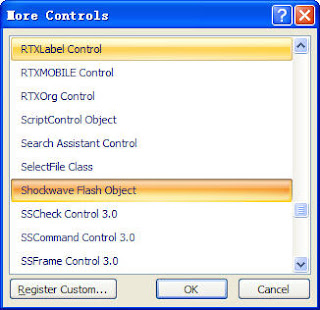
4. Right click the control you draw > click “Properties” in the right-click menu > go to the“Properties” window
5. On the alphabetic tab > click the “Movie” property > type the full drive path in the value column (the blank cell next to Movie), including the file name (e.g. C\:a.swf) or URL (e.g. http://www.a.com/b.swf)
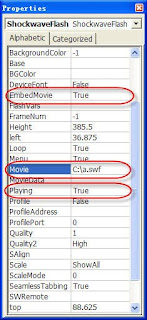
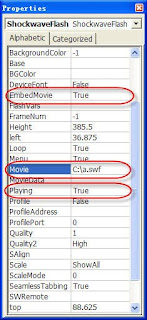
6. To make the Flash PLAY automatically when the slide is displayed, set the “Playing”property to “True“; To embed the Flash into PowerPoint, set “EmbedMovie” property to“True”
7. Finally close the “Properties” window and save your presentation.
On the View tab, in the Presentation Views group, you can click Slide Show or press F5 to preview your presentation.
On the View tab, in the Presentation Views group, you can click Slide Show or press F5 to preview your presentation.
Labels:
Tech
Tuesday, October 13, 2009
Thursday, September 24, 2009
Ethical Hac !
http://www.softwaretrainingtutorials.com/hack-pen-test.php
http://an-ethical-hacker.blogspot.com/
http://www.go4expert.com/forums/showthread.php?s=572a12668577057dce2001baf1d83fbf&t=16514
http://www.hackersenigma.com/general/ethical-hacking-tutorials-hackersenigmacom/
http://an-ethical-hacker.blogspot.com/
http://www.go4expert.com/forums/showthread.php?s=572a12668577057dce2001baf1d83fbf&t=16514
http://www.hackersenigma.com/general/ethical-hacking-tutorials-hackersenigmacom/
Labels:
useful
Saturday, September 5, 2009
KEEPING SECRET ! [BTPROX]
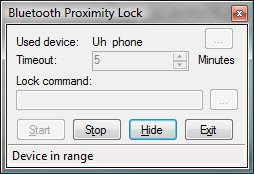
Work in a crowded office and wondering that the moment you leave your seat someone will sneak a peek at your confidential files? BtProx (a contraction for ?Bluetooth Proximity)will work in andem with your Bluetooth-enabled cell phone to automatically lock your Windows PC or Laptop the moment you move out of range.Of course,you must carry your mobile along when you trot off for it to disconnect.Advanced settings allow you to set a timeout before it locks down the machine.You can also set it up to work with Bluetooth devices other than cell phones.It you have trouble using Btprox,try Blue lock(http://members.lycos.co.uk/wuul/bluelock/readme.html) .Both BtProx and Blue Lock Programmes depend entirely on the strength and range of your Bluetooth devices.If your Signal is very Strong for Long distance,the lock will not kick in.
Labels:
SOFTWARE
Friday, August 28, 2009
Thursday, August 20, 2009
Feeling Excitement! To Watch Out My Fav Actor Movie!


First time gonna Maayajaal,feeling excite..as well as felt sad,miss our mate for this trip on tomorrow,normally we will go everywhere together,enjoying,entertaining,sight,admire nature everything together but gonna miss him tomorrow.Actually,he is the man urged us to watch out our Favourite movie near to our college,unfortunatly our mates gave us some idea,"Why not we go Maayajaal",that time something strikes in my mind,so i prefer to have a trip for a long.
Why it makes me happy? Cyaan...He is the man ...took too much effort,to accomplish his entire Movie.am the Ardent and Die Hard fan of Cyann Vikram,this is the first vikram movie gonna watch in Theatre,so am thrilled and excited as well as feeling Happy,anxious to know the story of my Fav Actor Movie.Definitely he will rock in diff character,so i believe it should block buster in every theatre especially in tamil Nadu,its great to looking forward to watch Kandasamy movie,first time in Maayajaal too :)
God Grace tomorrow everything should moves smoothly,ECR ! this was the place i have visited 2 to 3 years back by riding my 2 wheelers with my U.G frnds.now am fly off there with my P.G mates,My Lord it should be great trip,dont know this was the final trip in this year am fly off with my pals i think.
God Grace Tomorrow Journey should be Great with My Pals ...
Labels:
My Life
Wednesday, August 19, 2009
Today in My Life!
I use to sigh[grieve],grin[smile] always for Past 2 years while am travelling in my College Bus,
enjoyed a lot for past 2 years,now i confess that i took wrong decision by having routine journey in public service,i never pleased for the sake of others.
Embarrassment :
Nowadays i use to go by Gov. Bus,now i feel better more than i felt before[2 month],embarrassed by an girl,where she use to catch a bus before Camp,i really admire her while she walks to reach camp bus stand,i always will be there,to catch cut service to reach my College,everyday it goes normally,i dont know whats her expectation,she might expect something from me[let him speak 1st] never happen in my life,am dignified guy,so its impossible to walk near u! and say Hi!
Sometimes get stun while am see her,that time i think dont think of her,it distract mind.but she makes me to watch her by watching me partially .but i never had a feeling like to propose her,i like to be a friend of her,because i like to be friend of Good and Genuine,bubbly,pretty girls.
it will Continue
enjoyed a lot for past 2 years,now i confess that i took wrong decision by having routine journey in public service,i never pleased for the sake of others.
Embarrassment :
Nowadays i use to go by Gov. Bus,now i feel better more than i felt before[2 month],embarrassed by an girl,where she use to catch a bus before Camp,i really admire her while she walks to reach camp bus stand,i always will be there,to catch cut service to reach my College,everyday it goes normally,i dont know whats her expectation,she might expect something from me[let him speak 1st] never happen in my life,am dignified guy,so its impossible to walk near u! and say Hi!
Sometimes get stun while am see her,that time i think dont think of her,it distract mind.but she makes me to watch her by watching me partially .but i never had a feeling like to propose her,i like to be a friend of her,because i like to be friend of Good and Genuine,bubbly,pretty girls.
it will Continue
Labels:
My Life
Wednesday, August 12, 2009
LIST OF PHOBIA'S WHICH I PREFERRED FOR MY PERSONNAL USE !
Ablutophobia- Fear of washing or bathing.
Achluophobia- Fear of darkness.
Agraphobia- Fear of sexual abuse.
Agrizoophobia- Fear of wild animals
Altophobia- Fear of heights.
Amaxophobia- Fear of riding in a car.
Amnesiphobia- Fear of amnesia.
Ancraophobia- Fear of wind. (Anemophobia)
Androphobia- Fear of men.
Atychiphobia- Fear of failure.
Aviophobia or Aviatophobia- Fear of flying.
Bathophobia- Fear of depth.
Bibliophobia- Fear of books.
Brontophobia- Fear of thunder and lightning.
Caligynephobia- Fear of beautiful women.
Catoptrophobia- Fear of mirrors.
Chorophobia- Fear of dancing.
Demophobia- Fear of crowds. (Agoraphobia)
Dipsophobia- Fear of drinking.
Ecclesiophobia- Fear of church.
Genophobia- Fear of sex.
Hylophobia- Fear of forests.
Iatrophobia- Fear of going to the doctor or of doctors.
Judeophobia- Fear of Jews.
Ochophobia- Fear of vehicles.
Ophidiophobia- Fear of snakes. (Snakephobia)
Venustraphobia- Fear of beautiful women.
Zoophobia- Fear of animals
Achluophobia- Fear of darkness.
Agraphobia- Fear of sexual abuse.
Agrizoophobia- Fear of wild animals
Altophobia- Fear of heights.
Amaxophobia- Fear of riding in a car.
Amnesiphobia- Fear of amnesia.
Ancraophobia- Fear of wind. (Anemophobia)
Androphobia- Fear of men.
Atychiphobia- Fear of failure.
Aviophobia or Aviatophobia- Fear of flying.
Bathophobia- Fear of depth.
Bibliophobia- Fear of books.
Brontophobia- Fear of thunder and lightning.
Caligynephobia- Fear of beautiful women.
Catoptrophobia- Fear of mirrors.
Chorophobia- Fear of dancing.
Demophobia- Fear of crowds. (Agoraphobia)
Dipsophobia- Fear of drinking.
Ecclesiophobia- Fear of church.
Genophobia- Fear of sex.
Hylophobia- Fear of forests.
Iatrophobia- Fear of going to the doctor or of doctors.
Judeophobia- Fear of Jews.
Ochophobia- Fear of vehicles.
Ophidiophobia- Fear of snakes. (Snakephobia)
Venustraphobia- Fear of beautiful women.
Zoophobia- Fear of animals
Labels:
My Life
Friday, August 7, 2009
Thursday, August 6, 2009
Friday, July 31, 2009
DIGITAL IMAGE PROCESSING [2N ED] DIP

Friends As per your request,am posting this link again,if u download the E-book previously please remove from ur Disk,because its trial version,it has only 3 chapter ..i think so,so if u wanna full version of Digital Image Processing E-book,Just download it from Here,
Nothing Special in this book,i feel sorry one who opt tis Elective,its really complex to study in this Semester,Why i opt this mean,Because another option of this elective taken by so and so.
so i never opt that too,so that i chose now i feel very difficult.but its my fate, hereafter this is the way to continue my semester,only two month more to Accomplish my 5 Semester.Further,where am seek my Main project a Big question Mart(?) is on my fate.
But i feel sorry one who opt another Option too,so continue with ur Elective,never mind what we chose,we should study to accomplish our mission.so tat we can survive here..
Let me complete my little description about current situation happening in my life,regarding DIP
..i would like to say one thing about nowadays happens in our class room,First we are interested to study this subject,next their role of taking class[Worst],why we took P.G, to learn everything deeply,to be in good position,but its not happen right now in 5th semester,every day we are spending money for government,just to friction i think..Completed.. :(
Labels:
E-Books
Wednesday, July 22, 2009
Story Of Mine!
Today i was happy due to slight conversation between me and ?...
But i dont know what they are thinking,anyhow i like that but how about them.But many of us in our crew trying to create something infront of them.Hmm go ahead never mind,i can get into it,but it will distract me,so that i kept calm myself.They might take this as advantage,let it be.
But i should complete mine,to be in Great Position.
I like flirt but they might think something they are?thats the problem arises.So i wont grab anything for my entertainment.Despite these problem,we'll try learn one thing,but we cant do that too! Because of our same crew,Why its happen for us only? i should learn to create something useful for this society.But they are not allowing me to that!
I feel guilty when i think about my future,for chose this kind of technical line,whether i overcome from these jeopardy.i should not depend on others,so that breach all the rules,panic for my carrer.
No Eclipse in chennai,despite everyone got scare by going away from their home,everyone says chennai had partial eclipse,strongly i can say no eclipse form in chennai,from surat to varanasi is complete eclipse.so why people cant enjoy when they living in chennai,whether chennaities got any curse or they are belongs to curse part,i think its indicates some jeopardy for our future.
Even we cant expect rain too nowadays,why its happen only for chennai,you should think about this,what the things happens right now going on.We should be cautios.Beware of everything.
Tiredness becomes often in my life,when i chose Gov Bus for my journey,what to do its my fate,i should go by this way only,no other way for me to enter LOL,so just feel myself by getting relax [optimistic] only for 2 to 3 month,after then fly from college for seeking project for main semester,i dont know where am gonna get my main project by god grace i should get some good project as well as in some good companies not only for me,for my whole Crew.
Happy day visitors!
But i dont know what they are thinking,anyhow i like that but how about them.But many of us in our crew trying to create something infront of them.Hmm go ahead never mind,i can get into it,but it will distract me,so that i kept calm myself.They might take this as advantage,let it be.
But i should complete mine,to be in Great Position.
I like flirt but they might think something they are?thats the problem arises.So i wont grab anything for my entertainment.Despite these problem,we'll try learn one thing,but we cant do that too! Because of our same crew,Why its happen for us only? i should learn to create something useful for this society.But they are not allowing me to that!
I feel guilty when i think about my future,for chose this kind of technical line,whether i overcome from these jeopardy.i should not depend on others,so that breach all the rules,panic for my carrer.
No Eclipse in chennai,despite everyone got scare by going away from their home,everyone says chennai had partial eclipse,strongly i can say no eclipse form in chennai,from surat to varanasi is complete eclipse.so why people cant enjoy when they living in chennai,whether chennaities got any curse or they are belongs to curse part,i think its indicates some jeopardy for our future.
Even we cant expect rain too nowadays,why its happen only for chennai,you should think about this,what the things happens right now going on.We should be cautios.Beware of everything.
Tiredness becomes often in my life,when i chose Gov Bus for my journey,what to do its my fate,i should go by this way only,no other way for me to enter LOL,so just feel myself by getting relax [optimistic] only for 2 to 3 month,after then fly from college for seeking project for main semester,i dont know where am gonna get my main project by god grace i should get some good project as well as in some good companies not only for me,for my whole Crew.
Happy day visitors!
Labels:
My Life
Monday, July 20, 2009
Today in My Life! 20th Jul

Actually today my routine life starts as it is like move off to college,Morning 7'o clock definitely be there at bus stand,today my cycle test..so i can't read international news from Deccan,so got vex,then start from my area early got on to the bus,to reach college to study,after then to reach Camp i set off to take that bus,actually not that much people in that bus when i got.so i felt today i'll reach there without squeeze.but am unlucky fellow in Government Sector,no seat for me even though i got the bus early.but some people caught the seat.who all back to me.
So that time i felt why am unlucky fellow in government sector.so i took resolution as only Deluxe hereafter to reach Camp.so that i can avoid squeezing in Gov Bus :) am i right?
As usual after i was reach college,my routine life starts by studying for the cycle test.2 hours wrote test for S/w Testing..and then enjoy 10 min with my Friends..today my friend Kiruba brought some Sweets from agra,actually he went there to drop his sister and his brother in law after their marriage,for that he took one week holiday.and came today after lots of fun.
Anyhow we got bunch of Agra Sweet still i cant feel what sweet really it is? its seems not like indian delicious na! tats y! after scuffling with my friends i havent took even single peice.but i had sweet how its?bcoz of other friends which they took..from them i got it! and had Agra LOL.
but Owner of sweet have not take even single piece from it.He is genuine na thats y ! bcoz its only for us! he may felt like this so.
After scuffling ! Ran up to Lab for Web Application huh? Hmm nothing special in that lab.As usual no updates today regarding Web.Just start to learn Cookies..then time up for lunch.And Nowadays JR not have interested to talk with us.dont know y? he used to mingle with only MaaMi? i dont y again! hmm BUT DONT ABONDONED YOUR FRIENDSHIP FOR THE SAKE OF GIRLS FRIENDS! THEN theory class is finish off after move off to lab again for Mini project Incomplete in Abstract form so she ask us to stay away from lab until we complete Abstract so we stand off for an half an hour outside of the lab..Ha Ha ..
Its huge story .Now i end with upto this.
It Will Continues...
Happy Day Visitors!
Labels:
My Life
Friday, July 17, 2009
SOFTWARE TESTING TECHNIQUES
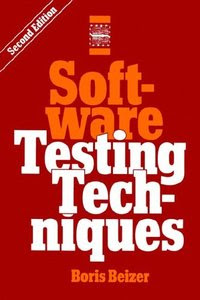
GUYS WANNA DOWNLOAD SOFTWARE TESTING TECHNIQUES FOR OUR CYCLE TEST..DONT WORRY I HAVE DOWNLOADED FILE FROM NET FOR US TO STUDY..
SO U CAN DOWNLOAD FROM HERE TO STUDY FOR OUR TEST..
DONT GET TENSE AS WE DONT HAVE BOOK TO STUDY.WE HAVE NET TO DO EVERYTHING GUYS...BUT SAD THING IS WE HAVE TO WATCH SYSTEM FOREVER IF WE HAVE SOFTCOPY BETTER WAY TRY TO HAVE THIS ONLY FOR EMERGENCY PURPOSE.HAVE XEROX WITH U THAT IS BETTER WAY TO STUDY FOREVER.
Labels:
E-Books
BLOGGING!
In today's day and age,there is hardly anyone who doesn't know what a blog is Famous musicians,sportspersons,journalists and actors like Aamir khan and Amithabh have their presense felt post their creative works like poems,essays and stories or just voice their opinions.Even your run-of-the-mill office worker,has his blog posted on the internet quite enocuraging for the non-celebrities of this world
Blog?
A blog is a personal website on which someone regularly writes about their interest.experience and opinions.Its like having a personal diary or a journal in which you jot downyour thought or whatever random experience you might be going through,and its a great way to keep your family and freinds updated with whats happening around you.
you could,for instance lead an important discussion on say,the workability or positives of the internet against its negatives or disadvantages.
Many Authors area making full use of the capabilities of the internet to create their own blogs so that they can reaveal the deepest side to their personalities as well as their views on many topics.
So.if you area interested in creating a blog.You area in luck it is a very easy exercise and barely takes a couple of minutes,so dont believe anyone whoi say that its mighty complicated to create one
There are many webbased toolset that make the creation of a blog an incredibly simple thing.Blogger,Typepad ad LiveJournal are just a few of these.You have to first create a profile on a blogging site,just like you e-mail address and a few other pieces of required information in order to complete your profile.you will also need a domain name in which your blog will be available for viewing.For instance, if you have chosen psuedonym like eternal philospoher and your blog is on www.blogspot.com, then your domain name will be name.blogspot.com
We can start our blog process from...
www.blogger.com
www.weebly.com
www.sosblog.com
Happy blogging
Blog?
A blog is a personal website on which someone regularly writes about their interest.experience and opinions.Its like having a personal diary or a journal in which you jot downyour thought or whatever random experience you might be going through,and its a great way to keep your family and freinds updated with whats happening around you.
you could,for instance lead an important discussion on say,the workability or positives of the internet against its negatives or disadvantages.
Many Authors area making full use of the capabilities of the internet to create their own blogs so that they can reaveal the deepest side to their personalities as well as their views on many topics.
So.if you area interested in creating a blog.You area in luck it is a very easy exercise and barely takes a couple of minutes,so dont believe anyone whoi say that its mighty complicated to create one
There are many webbased toolset that make the creation of a blog an incredibly simple thing.Blogger,Typepad ad LiveJournal are just a few of these.You have to first create a profile on a blogging site,just like you e-mail address and a few other pieces of required information in order to complete your profile.you will also need a domain name in which your blog will be available for viewing.For instance, if you have chosen psuedonym like eternal philospoher and your blog is on www.blogspot.com, then your domain name will be name.blogspot.com
We can start our blog process from...
www.blogger.com
www.weebly.com
www.sosblog.com
Happy blogging
Labels:
blog
Friday, July 10, 2009
Saturday, June 27, 2009
SPEED VIDEO SPLITTER 4.3.12 PORTABLE

Speed Video Splitter is a video conversion application that allows you to split video files. Speed Video Splitter also has very fast speed like Speed Video Converter. You can split all supported video files by setting the startting and stopping time. Speed Video Splitter supports various video formats, such as AVI(Divx,xDiv), MPEG-4, mpeg(vcd,svcd,dvd compatible), wmv, asf, Quick Time, VOB, DAT.
Here are some key features of "Speed Video Splitter":
Create DVD, VCD and SVCD (PAL,NTSC) compatible mpeg.
Support Windows Media Format (wmv/asf).
Support AVI (including the DivX format).
Support Quick Time movie.
Support Unencrypted Video DVD VOB format (needs dvd decoder)
Support Video VCD DAT format.· Split file between all supported formats.
Labels:
SOFTWARE
Friday, June 19, 2009
Why the Greatest Investment You Can Have is Forex
Being three times larger than stocks and futures markets combined, the popularity of trading Forex market has been appealing to anyone who would like to earn more money.
It is not biased towards anyone or any institution because it operates 24 hours a day and has no physical address or location.
There is such great potential in the Forex Market because of the fluctuations or changes in exchange rates. There is always the need for currency and it is always traded in pairs. In any economic status, there will always be an opportunity for a Forex Trader to earn profits.
Before, Forex Trading is not accessible to any individual. But due to the internet and the modernization, Everybody can learn Forex and does not have to possess of any degree or qualifications. But I must emphasize of learning the craft diligently before trading. Education in Forex is very important that without any proper information and training, there is no chance that you can earn a fortune from Forex like you want to. Anyone who is serious about the trade should get good practice in a demo account.
The good thing in trading is that you can start small, and you can not lose more than what you have traded ( called "margin" ). Because of leveraging, Forex is turning to be more favorable than Stocks to other investors.
There are no hidden fees and transaction costs in Forex, meaning it is more favorable for you. You save yourself from operation fees, and taxes with Forex.
Because of the internet, Forex has been the greatest possibility of work from home for people who would like stop working or preparing to retire soon. As long as you have internet, proper training and a computer, Forex wealth is not hard to achieve.
Truly a wonderful wealth-building opportunity, the proper preparation in education and training is the key to make a lot of money with Forex.
It is not biased towards anyone or any institution because it operates 24 hours a day and has no physical address or location.
There is such great potential in the Forex Market because of the fluctuations or changes in exchange rates. There is always the need for currency and it is always traded in pairs. In any economic status, there will always be an opportunity for a Forex Trader to earn profits.
Before, Forex Trading is not accessible to any individual. But due to the internet and the modernization, Everybody can learn Forex and does not have to possess of any degree or qualifications. But I must emphasize of learning the craft diligently before trading. Education in Forex is very important that without any proper information and training, there is no chance that you can earn a fortune from Forex like you want to. Anyone who is serious about the trade should get good practice in a demo account.
The good thing in trading is that you can start small, and you can not lose more than what you have traded ( called "margin" ). Because of leveraging, Forex is turning to be more favorable than Stocks to other investors.
There are no hidden fees and transaction costs in Forex, meaning it is more favorable for you. You save yourself from operation fees, and taxes with Forex.
Because of the internet, Forex has been the greatest possibility of work from home for people who would like stop working or preparing to retire soon. As long as you have internet, proper training and a computer, Forex wealth is not hard to achieve.
Truly a wonderful wealth-building opportunity, the proper preparation in education and training is the key to make a lot of money with Forex.
Labels:
FOREX
Wednesday, June 17, 2009
Tips on How to Have the Greatest Forex Training Possible
As a beginner, should a forex trader get in a Forex Study course?Definitely yes, not all beginner traders go to this process, they just get themselves familiar and just jump right in. In the end, the pain and the tears. You have probably heard that 5% of the Forex Traders get profits consistently.
The root of most people's failures in the goldmine of the Forex Market is the lack of education. A Course or training could guarantee any success, nothing will but the trader himself. Constantly learning through a Forex Course, however, can put you on the right track to succeed.
There are many programs available online, but there are some reminders you need before purchasing any of the Forex Courses. Because not all are for the trader in you.
The very first thing you might want to look for in a Forex Course is the content of the material. Yes there are many courses that will say that they have great content, you will want to be looking for quality content. A great veteran in the trade who make content based on his experiences are great resources. Most of the courses out there are too focused on the very basic concepts, which will not make you profit consistently.
These below are the least you want to find in a course or training program:-
Forex trading basics- Without too much focus on this, it is sufficient to give you a good review on the basic concepts until you have a full grasp in it.
-Failures and Mistakes- If from a great author/s, this should give you a good grasp on the ways that won't cut it in the Forex Trading industry. This should give you a great heads up so you would avoid history repeat itself.
-Aspects of Trading-If you know how to properly apply fundamentals and technical aspects of trading, you are on your way to consistent profits.
-Trading system growth-A system that suits you and grows as you learn is the key to consistent great results. Having this will avoid you from not following your system, making your account burst like a bubble. It should be easy to use.
-Money and Risk management-Most important aspects in Trading. This will help you increase your money exponentially while limiting too much losses.
-Trading psychology-Most traders neglect this, well, you are not most traders, learning the right mindset in Trading will keep you from making decisions based on your emotions.
The course should help you develop habits that will be a great factor in your trading.The Course should also make your growth towards to being an elite trader.
Trader Support
You should be able to share your ideas, opinions and suggestions to your instructor and colleagues through Forums and One-on-One Consultation. Trader ConvenienceMaterials you use should work around your lifestyle, one of which is it should be available online.
Trading the Forex Market is no walk in the park. A good trader invest time and money to a high quality online course that will bring you to the right track in earning profitably and consistently.
The root of most people's failures in the goldmine of the Forex Market is the lack of education. A Course or training could guarantee any success, nothing will but the trader himself. Constantly learning through a Forex Course, however, can put you on the right track to succeed.
There are many programs available online, but there are some reminders you need before purchasing any of the Forex Courses. Because not all are for the trader in you.
The very first thing you might want to look for in a Forex Course is the content of the material. Yes there are many courses that will say that they have great content, you will want to be looking for quality content. A great veteran in the trade who make content based on his experiences are great resources. Most of the courses out there are too focused on the very basic concepts, which will not make you profit consistently.
These below are the least you want to find in a course or training program:-
Forex trading basics- Without too much focus on this, it is sufficient to give you a good review on the basic concepts until you have a full grasp in it.
-Failures and Mistakes- If from a great author/s, this should give you a good grasp on the ways that won't cut it in the Forex Trading industry. This should give you a great heads up so you would avoid history repeat itself.
-Aspects of Trading-If you know how to properly apply fundamentals and technical aspects of trading, you are on your way to consistent profits.
-Trading system growth-A system that suits you and grows as you learn is the key to consistent great results. Having this will avoid you from not following your system, making your account burst like a bubble. It should be easy to use.
-Money and Risk management-Most important aspects in Trading. This will help you increase your money exponentially while limiting too much losses.
-Trading psychology-Most traders neglect this, well, you are not most traders, learning the right mindset in Trading will keep you from making decisions based on your emotions.
The course should help you develop habits that will be a great factor in your trading.The Course should also make your growth towards to being an elite trader.
Trader Support
You should be able to share your ideas, opinions and suggestions to your instructor and colleagues through Forums and One-on-One Consultation. Trader ConvenienceMaterials you use should work around your lifestyle, one of which is it should be available online.
Trading the Forex Market is no walk in the park. A good trader invest time and money to a high quality online course that will bring you to the right track in earning profitably and consistently.
Labels:
FOREX
Subscribe to:
Comments (Atom)
































