Ensure the Flash Player is installed on your computer, and then please follow the steps below:
1. Click Microsoft Office Button on the top left corner > click “PowerPoint Options” at the bottom of the panel > go to the “PowerPoint Options” window > click “Popular” on the left column > select “Show Developer tab in the Ribbon” on the right column > click“OK” at the bottom.
1. Click Microsoft Office Button on the top left corner > click “PowerPoint Options” at the bottom of the panel > go to the “PowerPoint Options” window > click “Popular” on the left column > select “Show Developer tab in the Ribbon” on the right column > click“OK” at the bottom.
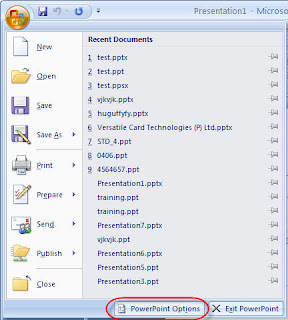
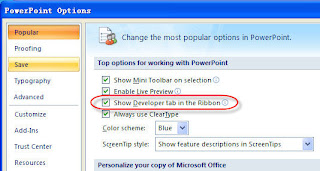 2. On the “Developer” tab > go to “Controls” group > Click the icon of hammer and nail for “More Controls” > go to the “More Controls” window
2. On the “Developer” tab > go to “Controls” group > Click the icon of hammer and nail for “More Controls” > go to the “More Controls” window3. On the “More Controls” window > select “Shockwave Flash Object” in the list > click“OK” at the bottom > use your pointer to drag on the slide to draw and resize the control
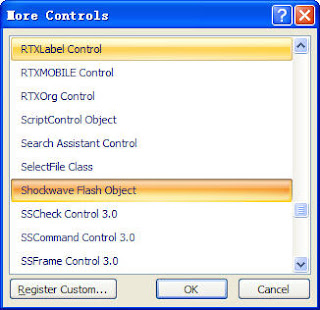
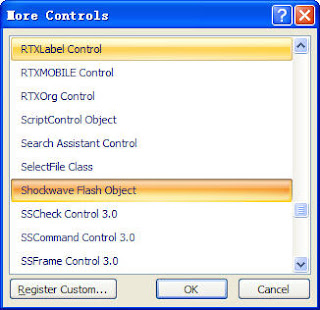
4. Right click the control you draw > click “Properties” in the right-click menu > go to the“Properties” window
5. On the alphabetic tab > click the “Movie” property > type the full drive path in the value column (the blank cell next to Movie), including the file name (e.g. C\:a.swf) or URL (e.g. http://www.a.com/b.swf)
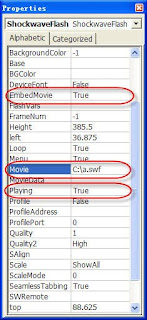
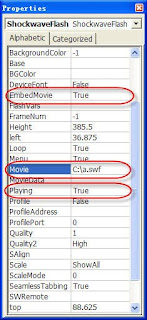
6. To make the Flash PLAY automatically when the slide is displayed, set the “Playing”property to “True“; To embed the Flash into PowerPoint, set “EmbedMovie” property to“True”
7. Finally close the “Properties” window and save your presentation.
On the View tab, in the Presentation Views group, you can click Slide Show or press F5 to preview your presentation.
On the View tab, in the Presentation Views group, you can click Slide Show or press F5 to preview your presentation.







No comments:
Post a Comment