(MTA) type programs. In other words, users interact with MUA-type programs to read and write emails. MUAs rely on MTAs to handle the actual delivery.
The JavaMail API is designed to provide protocol-independent access for sending and receiving messages by dividing the API into two parts:
- The first part of the API is the focus of this course. Basically, how to send and receive messages independent of the provider/protocol.
- The second part speaks the protocol-specific languages, like SMTP, POP, IMAP, and NNTP. With the JavaMail API, in order to communicate with a server, you need a provider for a protocol. The creation of protocol-specific providers is not covered in this course as Sun provides a sufficient set for free.
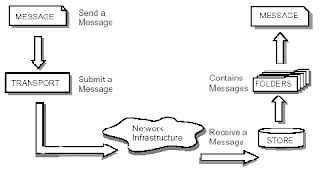
Reviewing Protocols
Before looking into the JavaMail API specifics, step back and take a look at the protocols used with the API. There are basically four that you'll come to know and love:
- SMTP
- POP
- IMAP
- MIME
You will also run across NNTP and some others. Understanding the basics of all the protocols will help you understand how to use the JavaMail API. While the API is designed to be protocol agnostic, you can't overcome the limitations of the underlying protocols. If a capability isn't supported by a chosen protocol, the JavaMail API doesn't magically add the capability on top of it. (As you'll soon see, this usually is a problem when working with POP.)
SMTP
The Simple Mail Transfer Protocol (SMTP) is the mechanism for delivery of email. In the context of the JavaMail API, your JavaMail-based program will communicate with your company or Internet Service Provider's (ISP's) SMTP server. That SMTP server will relay the message on to the SMTP server of the recipient(s) to eventually be acquired by the user(s) through POP or IMAP. This does not require your SMTP server to be an open relay, as authentication is supported, but it is your responsibility to ensure the SMTP server is configured properly. There is nothing in the JavaMail API for tasks like configuring a server to relay messages or to add and remove email accounts.
POP
POP stands for Post Office Protocol. Currently in version 3, also known as POP3, RFC 1939 this protocol. POP is the mechanism most people on the Internet use to get their mail. It defines support for a single mailbox for each user. That is all it does, and that is also the source of most confusion. Much of what people are familiar with when using POP, like the ability to see how many new mail messages they have, are not supported by POP at all. These capabilities are built into programs like Eudora or Microsoft Outlook, which remember things like the last mail received and calculate how many are new for you. So, when using the JavaMail API, if you want this type of information, you have to calculate it yourself.
IMAP
IMAP is a more advanced protocol for receiving messages. Defined in RFC 2060, IMAP stands for Internet Message Access Protocol, and is currently in version 4, also known as IMAP4. When using IMAP, your mail server must support the protocol. You can't just change your program to use IMAP instead of POP and expect everything in IMAP to be supported. Assuming your mail server supports IMAP, your JavaMail-based program can take advantage of users having multiple folders on the server and these folders can be shared by multiple users.
Due to the more advanced capabilities, you might think IMAP would be used by everyone. It isn't. It places a much heavier burden on the mail server, requiring the server to receive the new messages, deliver them to users when requested, and maintain them in multiple folders for each user. While this does centralize backups, as users' long-term mail folders get larger and larger, everyone suffers when disk space is exhausted. With POP, saved messages get offloaded from the mail server.
MIME
MIME stands for Multipurpose Internet Mail Extensions. It is not a mail transfer protocol. Instead, it defines the content of what is transferred: the format of the messages, attachments, and so on. There are many different documents that take effect here: RFC 822,RFC 2045, RFC 2046 , and RFC 2047. As a user of the JavaMail API, you usually don't need to worry about these formats. However, these formats do exist and are used by your programs.
NNTP and Others
Because of the split of the JavaMail API between provider and everything else, you can easily add support for additional protocols. Sun maintains a list of third-party provider that take advantage of protocols that Sun doesn't provide support for, out-of-the-box. There, you'll find support for NNTP (Network News Transport Protocol) [newsgroups], S/MIME (Secure Multipurpose Internet Mail Extensions), and more.





No comments:
Post a Comment